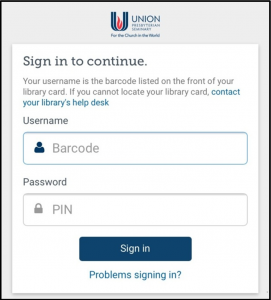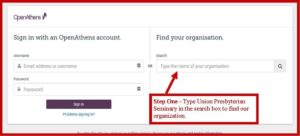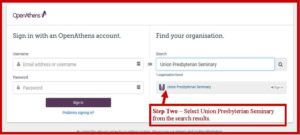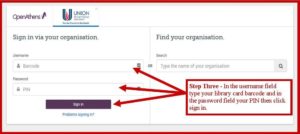Off Campus E-Resource Access
Login
In order to access the library’s electronic resources from off campus, you will be automatically prompted to sign in and authenticate yourself as affiliated with Union Presbyterian Seminary using your barcode and PIN. Your barcode is the entire barcode number located at the bottom of your library card and your PIN is the first three letters of your last name.
Most off campus login screen prompts will look like the following:
However, there are a few electronic resources that require an additional step on the login screen prompt before you login. You will need to first search for and select your organization before you enter your barcode and PIN.
For additional help, please see the instructions for navigating this login screen below:
1. Type Union Presbyterian Seminary in the “Find your organisation” search box.
2. Select Union Presbyterian Seminary from the search results.
3. In the Username and Password fields to the left, login with your barcode and PIN as usual and click Sign in.
If you attempt this process and have trouble with it for some reason, please contact our Electronic Services Librarian, Ryan Douthat, at 804.278.4217, or rdouthat@upsem.edu.