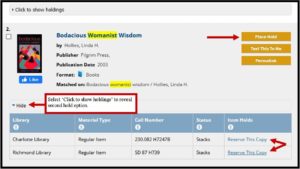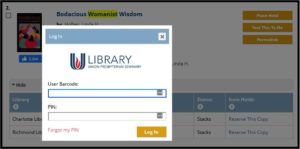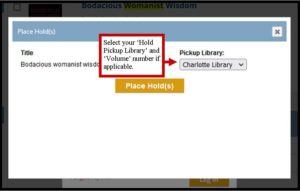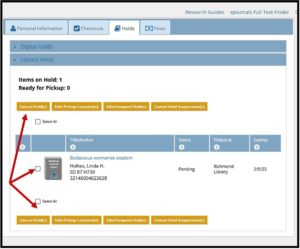Holds
Placing hold requests on items located at the Charlotte and Richmond campus Libraries
Only UPSem students, faculty, staff, alumni and community members from the Charlotte campus may place hold requests on books from the Charlotte campus Library. However, current UPSem students, faculty and staff from the Charlotte campus may also place holds on Richmond campus Library books and Instructional Resource Center items such as CDs and DVDs. To place a hold on an item all you need is your library barcode number and PIN.
Hold requests are processed the following business day and items will be held at the circulation desk for 20 days to ensure you have time to pick them up. For Charlotte campus patrons who live within 40 miles* of the Charlotte campus Library items from the Richmond library will be shipped to the Charlotte Library and be ready to pick up within 3-5 days. A Hold Pickup Notice will be emailed to you once when your item(s) are available for pickup at the circulation desk. Please make arrangements to pick up your item(s) as quickly as possible as a courtesy to other patrons.
If you have any questions about your item holds from the Charlotte campus Library, contact Kevin Davis at (980) 636-1682 or email kdavis@upsem.edu.
*Students who live 40 or more miles from the Seminary’s Richmond or Charlotte campuses and are enrolled for credit in an online or hybrid course may request that Library books be mailed directly to the student’s residential address. IMPORTANT: If you are a Charlotte student and live more than 40 miles from the Charlotte campus you MUST contact Seminary Librarian Robin McCall at (804) 278-4311 or email rmccall@upsem.edu BEFORE you place a hold on item(s) from the Richmond campus Library if you want the item(s) to be mailed to your home. If you place a hold on item(s) before contacting Robin McCall, item(s) from the Richmond campus will be sent to the Charlotte campus Library for pickup.
How the Holds Process Works
- Find the item you would like to place a hold on by searching the Library’s online catalog.
- Once you’ve found the item, you have two options for placing a hold on it. You can either click the orange Place Hold button located to the right of the item title, or you can select the Click to show holdings arrow below the item record to display the campus library that has the item. Under the Item Holds heading select Reserve This Copy to place a hold on a specific copy of the item.
Note: If you are a Charlotte campus library patron and the item you need is available at both campus libraries please select the Charlotte campus library copy as this will not only save you time in receiving the item but Library shipping costs as well.
- In the Log In pop-up box enter your library barcode number and PIN and click the Log In button.
- After logging in you will see a Place Hold(s) pop-up box with the title, hold Pickup Library and Volume number (if applicable) drop-down box options. Please make sure the appropriate option for each is selected.
- Now click the orange Place Hold button in the same pop-up box. A Hold Successful message will display if the item you’ve chosen is able to be placed on hold.
You can check on the status of your holds at any time by logging into your library account and selecting My Account from the menu at the top of the online catalog page or on the UPSem Library website homepage under the search box. Select the Holds tab to display your current hold(s), their current status and hold options. You have the option to cancel your hold(s), edit your pickup location, edit/suspend your hold(s) or cancel your hold suspensions.