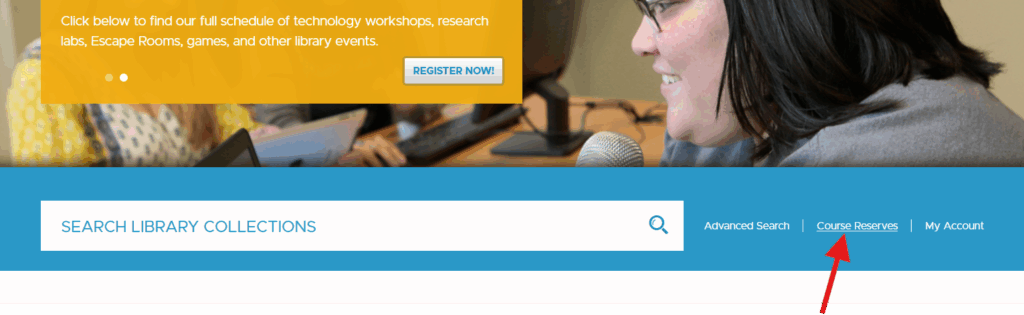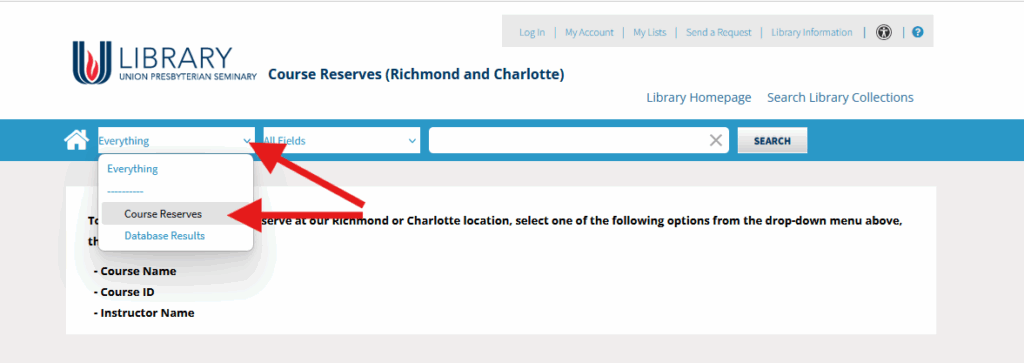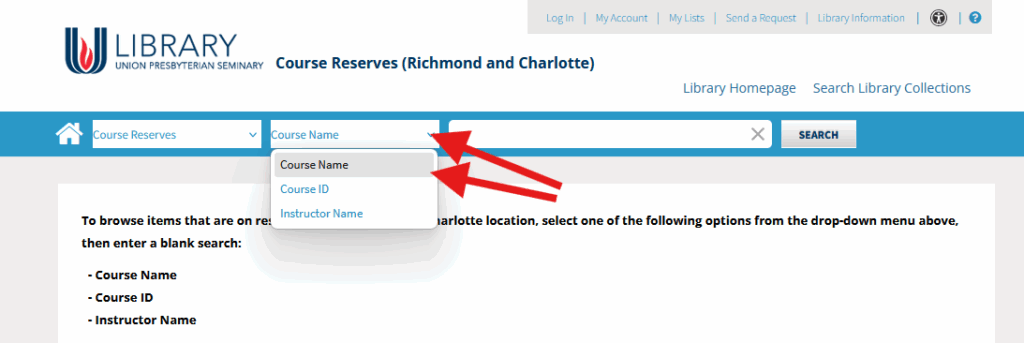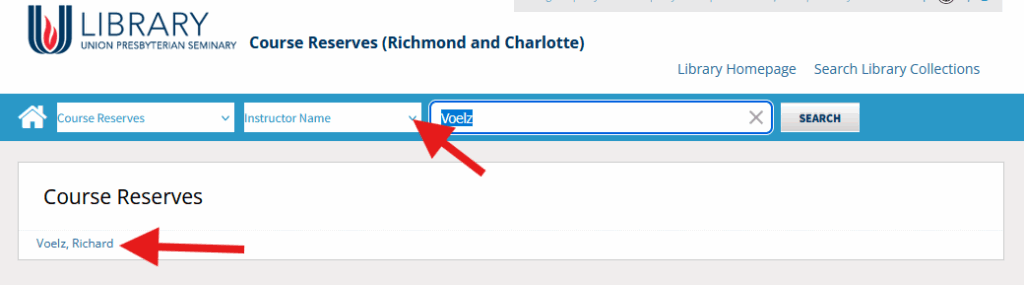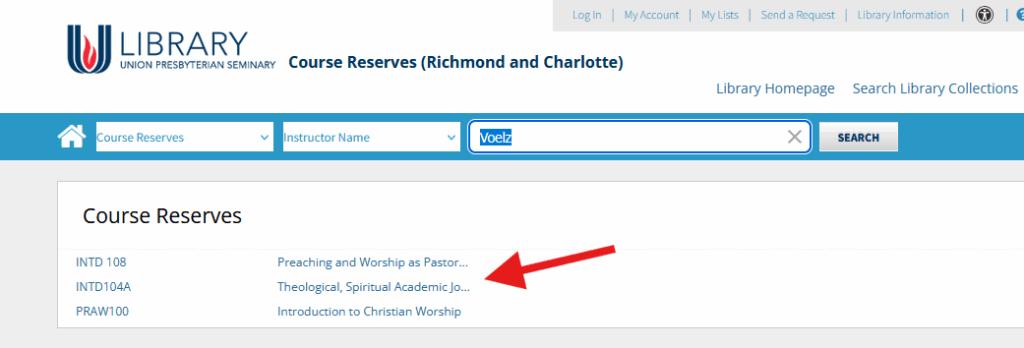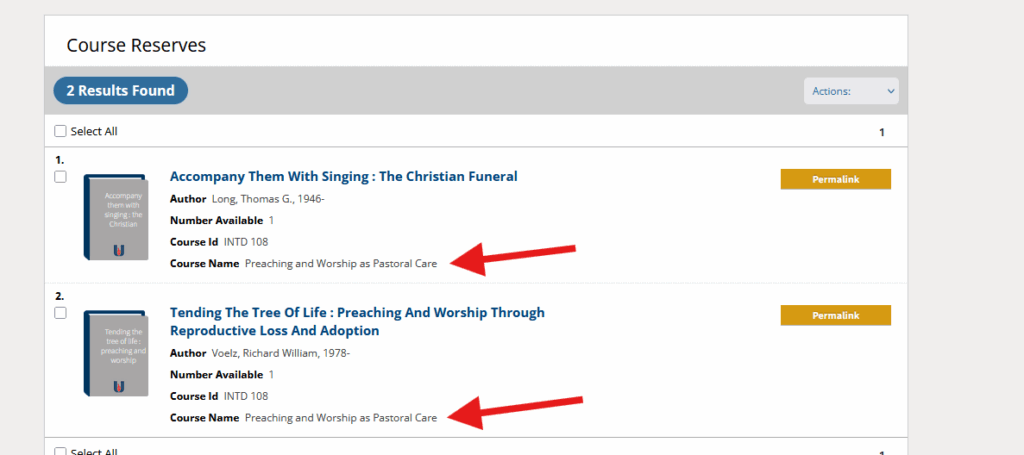Course Reserves
To browse items that are on reserve at our Richmond or Charlotte location, click the Course Reserves link beside the main search bar on our home page.
From the Course Reserves page, select Course Reserves from the Everything dropdown
From the All Fields dropdown select Course Name, Course ID, or Instructor Name
Once you have made your selection now conduct a search for the desired course name, course ID or instructor.
From the search results select instructor, course name, or course ID. In this case, I have selected the instructor’s name which gives me all the courses for which this instructor has reserve items.
Now select the desired course. You can now see all items this professor currently has on reserve for this course.