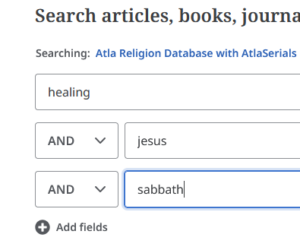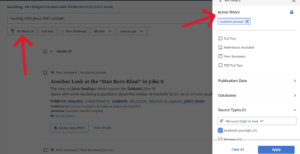Filtering a large set of results
If the set of results you receive is way too big — hundreds, or even thousands of bib records — probably your search is just too general and you need to add more terms to narrow your search. For example, if you search for healing as a subject, you are likely to get thousands of records, using the term in many different contexts. As you add terms, your target will become more and more specific.
This search will retrieve a workable set of records specifically about the Sabbath healing miracles of Jesus and their theological implications.
You also have several options for filtering your results after you make your initial search. On the search results screen, from the menu located above your search results select All Filters which opens a side menu on the right from which you can further refine your search.
Under All Filters, you can keep only those articles that exist in full-text digital formats that you can read online. Or, you can limit by publication year, keeping only articles that appeared between 2015 and 2020, perhaps.
You can also filter by Source Types (academic journals or periodicals, books, media), or by the title of the journal in which the article appeared (under Publication). You can also use the Library of Congress Subject headings to push your search in a particular direction.
Click on the tiny v-shaped arrow symbol to expand and close these menus. Some of these may take a little practice to use effectively, so we encourage you to experiment with each of them.