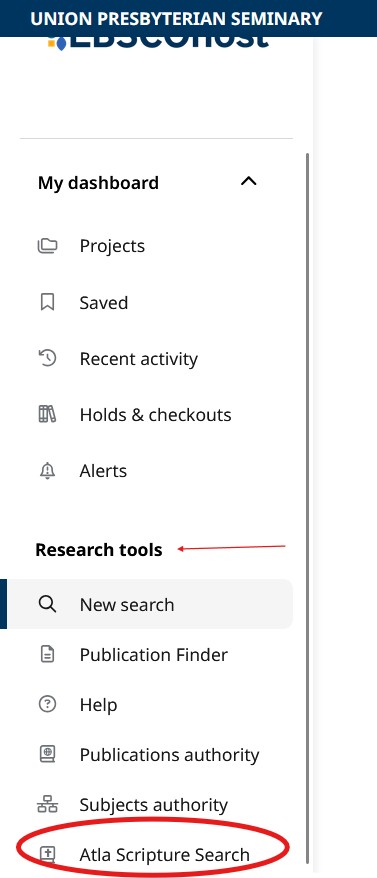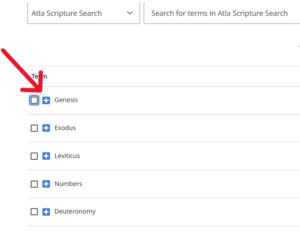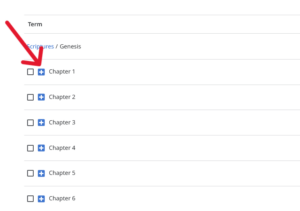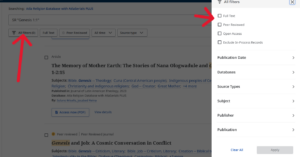Searching for a specific passage of Scripture
Scripture Searching
The ATLA-RDB offers a unique method of searching the data store, one that is not found in any other EBSCOHost database. It’s called the “Hierarchical Scripture Authority.” This intimidating name actually indicates something with which all of our users are already familiar : it uses the canonical structure of the Bible itself to find verses in their Bible context. When you choose a verse using this method, you will retrieve the articles in the data store that include discussion of that verse, no matter how the passage or pericope is defined by the author of the article.
Using the “Hierarchical Scripture Authority”
From the advanced search screen, from the Research tools menu to the left, select Atla Scripture Search
You should now see a list of the books of the Bible in canonical order. Let’s suppose you are looking for articles discussing Genesis 1:1.
Next to Genesis, you see the + plus icon. Click on it.
First, it will offer you a list of all of the chapters in the book of Genesis. If you click on the + plus icon again next to Chapter 1, it will take you to the next level of detail — all of the verses of Chapter 1.
Choose a verse and click the Add to Search button to include it in your search.
The scripture pericope you selected has now been added to your search. You are ready to click the Search button!
You receive a list of all of the articles in this database that concentrate upon the passage you are looking for. Please note that you are able to retrieve these articles even if the verse you chose is included inside a longer passage.
To further narrow your search results, select the All filters button located at the top of the search results page, select your desired search filter option from the pop-out box to the right and click Apply.