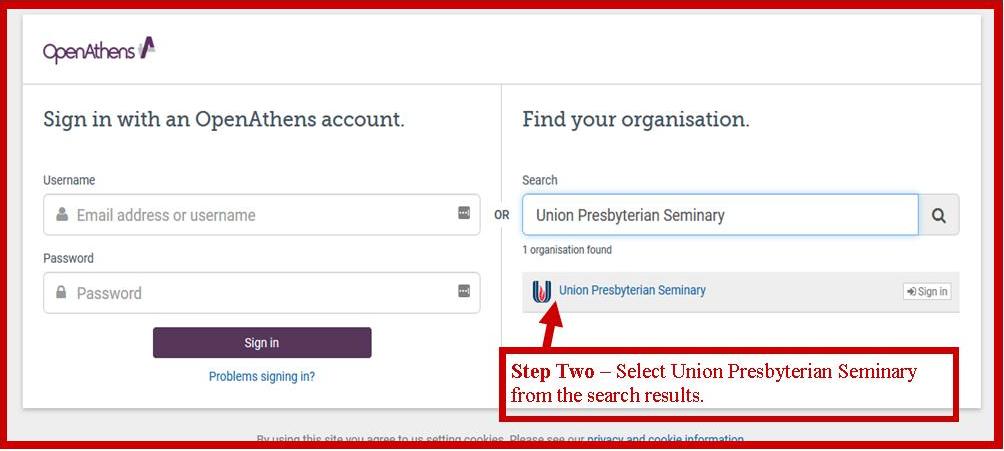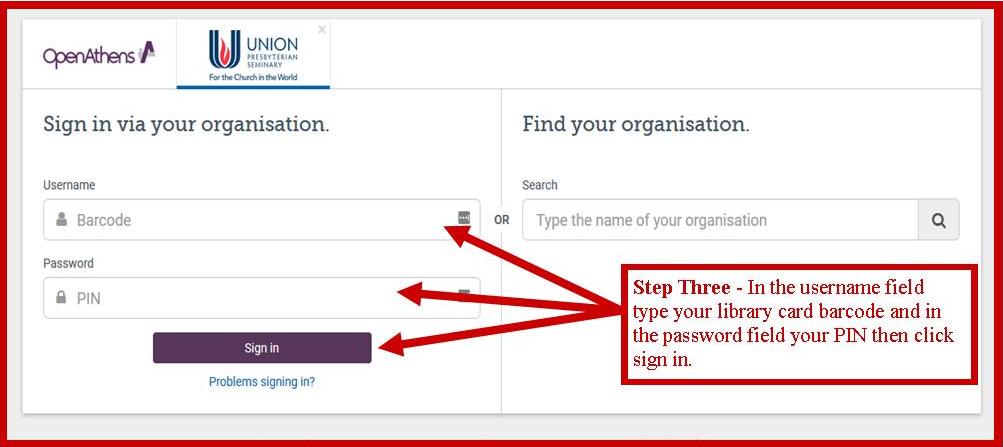Off Campus Access and Login Information
Access to our Library Catalog
The public is permitted to use the UPSem Library online catalog without any login. Registered users of the Library may choose to login in order to gain access to their own account information and other services. To login to our catalog, you need your barcode and PIN. Your barcode is the number printed on your Library card, and your PIN is the first three letters of your last name.
If you do not yet have a Library card with barcode, please contact Lisa Janes at 804-278-4335, or ljanes@upsem.edu .
Off-Campus Access to our Online Databases, E-Journals, and Video Streaming
Current tudents, faculty and staff at UPSem are entitled to remote access to our Library databases and other information that is restricted by site licenses. If you are on our campus network (in the Library, faculty offices, etc) you will be connected seamlessly to the resource you requested. If you are off campus, you will be asked to supply your barcode and PIN. Your barcode is the number printed on your Library card, and your PIN is the first three letters of your last name.
Union, PSCE or BTSR alumni can have remote access to the ATLAS full-text e-journals collection. Please see the specific information for use of our electronic resources found on our ATLAS for Alumni/ae page.
Off-Campus Access to E-books
As we collect more materials in e-book format, we are working with vendors who have their own distinctive ways of making these titles available. In most cases, you can easily open an e-book by clicking on the “Electronic Access” link in the book’s catalog record. If you are inside our network (on the Richmond or Charlotte campuses), you will probably go straight to the e-book seamlessly with one click.
But if you are outside our IP range (off campus, at home, at a coffee shop, etc), you may be stopped by a login screen. Please follow the instructions given in the images below, to access an e-book from any location.
Sometimes you may see a login screen with only the Sign in with an OpenAthens account box, and not the Find your organisation box. When that happens, just use your barcode and PIN.
If you attempt this process and have trouble with it for some reason, please contact our Electronic Services Librarian, Ryan Douthat, at 804.278.4217, or rdouthat@upsem.edu .