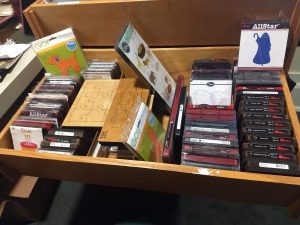Posted on September 20, 2021
Good afternoon!
The Library’s IRC weekly events begin TODAY! What are those? I am so glad you asked!
I will be running a Dungeons and Dragons 5e campaign in the Digital Learning Lab (next to the IRC) on Monday nights at 5 pm. Our first session is going to be the “Session Zero” with information about character creation and “table rules.”
Also, every week, Robin and I will be offering a Research Lab exploring different things involved in research. We are hosting three different sessions, but it will be the same material each time. After we are done (we will not be talking the entire hour!!) we will be working one-on-one with your specific project. These will be on Tuesday from 10 am-11 am, Wednesday from 2 pm-3 pm, and Friday from 5 pm-6 pm.
The Tech Spotlight is a Zoom drop-in time where I talk about a specific Tech topic. If there is something in particular you want to see, let me know; otherwise I’ll explore different things. Again, I will use some of the time to explore, and the rest working with individual issues related to the topic technology. You will be able to find me here: https://us06web.zoom.us/my/tech.room on Tuesday from 1 pm-2 pm.
On Fridays from 11 am-1 pm, if you want to relax a bit, visit the Makerspace for a guided Crafting day with friends. If there is something particular craft you want to share or do with other people, this is the place to come! It’s a share-and-do, rather than lessons – just a chance to take a creative breather and use some of the fun equipment that we have in the IRC.
See you in the IRC!
Posted on March 10, 2021
Have you viewed one of our instruction videos recently? Let us know how we did!
Posted on October 21, 2020
It’s that time again! You need to write a paper that has good sources and is balanced from multiple perspectives. However, it has to show your own perspective that provides something innovative and unique to say while also being well-supported by your research. Oh, and your professor wants you to use at least twenty sources, but has warned you emphatically that they must be “reputable.” Where on earth do you begin?
The easy answer, of course, is the Library – just read some of our other posts! But honestly, we are the guides that help you explore the information wilderness. And, like any good guide, we love to talk about how you can best explore our favorite places on your own. So, for the next few Wednesdays, I am going to be writing some tour guides of some of my favorite research places!
But first, we need to get our gear ready. After all, if you are unprepared for an expedition, then you are almost certainly doomed to a lousy experience, if not outright failure. There are some basic things you need to gather before you begin to search for information, whether you are visiting the library or delving deeply into the internet.
When getting ready to search for solidly credible information, you need to start with a question. This isn’t the same as your topic, though! That topic is probably huge, and there is no way that you can cover its entirety in your paper. So, think about what you know, and kickstart your curiosity. What about the topic intersects with things that interest you in your day-to-day life? What particular facets would you like to know about? Write those things down as questions, because that will help you focus where you want your research to take you.
Once you have a solid question, start breaking it down into keywords and thoughts. Write it in multiple ways using synonyms instead of your original words. If you can, translate the question into another language, and look for those synonyms as well. Brainstorm all the different ways that you could hunt for the hidden location of that elusive credible information, whether by technical language or in laymen’s terms. Then, use all of these different expressions to build your keywords.
Once you have these, then take another look at your actual assignment. What sort of resources are you supposed to discover in this expedition? Does your professor describe the sort of publication that they want? Is there a focus on peer-reviewed material? Can you use other scholarly journals? Possibly, could you even use more popular journals, blogs, or similar social media? Every professor is different, and their approach to acceptable sources differs as well.
Once you know what to search, you should decide how you want to organize what you find For example, when you begin to find sources, you may want to download what you find, or at least save them to folders within the database you are using. Saving the articles to storage is very convenient, but also marking them into folders is practical. After all, things can happen to storage disks – I have some personal, heartbreaking stories of lost data tragedies! – so saving things in the databases as backups just makes sense. However, physical backups are nice if the publisher decides to move the article.
Finally, you want to have some mechanisms to save your research on board. Personally, I really like Zotero. It’s a plugin that installs right in my browser, and I can save my resources just by clicking. On the other hand, when searching in the library’s databases, I find the built-in citation creator a life-saver. This will help me when it comes time to cite my sources in my paper.
Basically, before you begin your research expedition, you need to do a little bit of background work. You need to focus your topic into a solid question. You need to map out all the different ways to get to the information you want. You need to make sure you know what types of sources you need. You need to have a way to store those sources, and you need a way to record information about those sources.
Posted on October 14, 2020
The assignments are piling up. The stress is ratcheting, and the pressure is rising. You have more links in your emails and Blackboard than in a set of chainmail. Time is actively fleeing, your internet is crawling, and now, every time you click on the library’s website, you can’t seem to find what you need. Argh! If only the Library offered some kind of way for you to get help — at the moment you need it — when you can’t get in the building!
Well, you are in luck, because we do! Whether you just need a quick answer on how to find a specific journal title or a more involved session on how to use your research time more effectively, you can message us on Facebook, reach us every weekday on Zoom and even set up appointments with us after hours and on the weekends, if that’s more convenient.
Finding us is simple.
TEXTING: We have a Facebook page (https://www.facebook.com/UPSemLibrary). When you click “Message,” your text is immediately sent to the personal Facebook accounts of four different UPSem librarians. You can catch our instructional services librarian, Dora Rowe, there, as well as our new reference librarian, Robin McCall. Ryan Douthat, our electronic services librarian, and Christopher Richardson, the Seminary Librarian, also monitor the Messenger account. All of us answer messages from Facebook, and if the librarian answering the question doesn’t know the answer, they know how to find the person that can! While we don’t monitor it 24/7, at least one of us usually has it running in the background of our computers during normal waking hours – and I won’t guarantee that a disturbed night’s sleep might not find us reading an occasional text at 3 am. (That would be me. I do that sometimes! — Dora)
ZOOM SHORT REFERENCE: For face-to-face questions, we also have what we call the Virtual Library Desk, which acts somewhat like a combination of our reference desk and IRC office. That makes sense, of course, as it’s staffed by our Richmond campus reference and instructional services librarians, Robin McCall and Dora Rowe. You can find it at: https://zoom.us/my/virtual.desk. This was originally intended as a way to get immediate answers to short questions, like:
- How do I cite this?
- Can you help me find this article that my professor mentioned?
- This database link isn’t working anymore. Can you help me?
- Where can I find the online commentaries / dictionaries / digital resources?
- How do I create an account in this website my professor wants me to use for an assignment?
If we aren’t busy, we can answer more involved questions on the VLD, depending on the nature of the question. After all, we are all specialists even within the library! Questions on educational technology, Christian education curriculum and that sort of thing more appropriately go to Dora, while the deeper reference questions and language discussions are much better handled by Robin. While we have some crossover, of course, when we venture into each other’s domains, we begin to “muddle through.” We *both* specialize in developing research skills online and in print, however!
ONLINE RESEARCH APPOINTMENTS: On the other hand, if you have the time, setting up a dedicated research appointment with us isn’t a bad idea. We won’t limit your question time to 15 minutes because we have another patron waiting unless the conversation has gone on for more than an hour. It’s the best way to get specialized help that might take a little more time. For instance, a session with Dora may involve using Zotero to create easy bibliographies for your paper, using advanced functions in MS Word, or searching multiple online resources (our databases, Google Scholar, Questia, DOAJ, the OADTL, etc.) more effectively.
These longer appointments may be made on the Library’s scheduling page, https://www.signupgenius.com/tabs/93d73df01a0ccedc53-askalibrarian. However, if our library hours (10 am -4 pm) aren’t convenient for you, please email us. And we can set up a time outside of regular hours. You can also message us on Facebook; while, as I mentioned, we don’t monitor it all the time, you can usually catch one of us online at any (non-early morning) moment.
So, even in the pandemic, with reduced hours and a seriously odd and distant year, you can find us. We want to help. Please do *NOT,* at any time, think that buzzing in on us is a bother or an imposition. Even if it’s after hours and we are all oddly unavailable, we will get back with you quickly, and we want to help!
Posted on October 7, 2020
Last fall, we received a wonderful donation to add to individual pieces of equipment and turn them into a cohesive Makerspace on the Richmond campus. Unlike many other such spaces, we concentrated on technology that would be helpful either in the ministries or in the scholarship of our community. By the end of January, we had a recording studio, a digital video conversion station for analog visual media, a paper crafting area with a poster printer, and a purposeful play area for parents and stressed students. We even had a small 3-D printer and a matboard cutter that even cuts glass. It was wonderful, and we began making plans to have an official opening in April.
And then, March happened. And COVID-19. And 2020 turned into something of a nightmare. Morton Library in Richmond closed, which means that we finally finished the Makerspace just in time to close it. We went home, and no one was allowed in the building for several months. Even once we reopened to appointments, in-person sessions with patrons were limited to simple circulation interactions as we explored different ways to provide more normal services. With the new semester, we were ready to add a little more well-distanced interaction, and began to make occasional individual appointments with students, faculty, and staff. Yet, with everything as discombobulated as it still is, it’s easy to ignore that the Library is not only open to appointments, but so is most of the neat equipment that is now available in the IRC.

While patrons are still not encouraged to linger in the Library, current students, faculty and staff members who need to record can reserve and borrow portable studio equipment, or our studios in a bag, for a week, although these must be returned in person. They may also use the studio itself for brief recordings, although we can’t allow extended usage. The time must be scheduled on the Library’s SignUpGenius, and the Makerspace is only available on Mondays, Wednesdays and Fridays. The IRC is staffed at that time, so that we can provide support with the equipment and help with design when necessary.
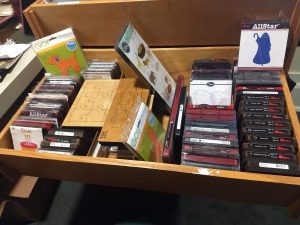

What else is open in the Makerspace? The die-cut machine is accessible, as well as all of our paper cutting dies; however, patrons do need to bring their own paper. In fact, the die cut machine, since it is open to the public generally, can be used by experienced patrons even if the IRC staff isn’t there, although we do ask that they make an appointment with us before they use it for the first time this semester. Similarly, the video conversion station is open to the general public for short videos that are less than 30 minutes, although we need to remind patrons that the room is small and enclosed, so we do not want them to linger.

The poster printer and poster laminator are bit available in the Digital Learning Lab, and both easily work with sizes up to 24″ wide. When patrons sign up for them, please let us know; the laminator needs to warm up, and it’s the best use of all of our times to have it ready and waiting. We also ask that if patrons need something small printed on our 3D printer, that they send us the file so that they can pick it up when they visit the IRC. Unfortunately, the Purposeful Play area is closed, as there is no effective way to keep the supplies disinfected on a regular basis.

All in all, we really want to encourage patrons to come use our Makerspace, even with the safety restrictions and although we still haven’t had an official opening. After all, as fun as parties are, the real purpose of the equipment is to be used. Sign up for the Makerspace appointment, let us know what you are doing, and we will see you in the IRC!
Posted on July 8, 2020
Sometimes, it’s nice to be able to kick back with some streaming videos. Whether you want documentaries, independent films, or even concerts, Morton Library’s Instructional Resource Center has you covered. We are adding new streaming content every year, and this summer is no different!
We’ve had our audiobook collection for a couple of years now, and many of you have taken advantage of both our leisure and our research offerings there. As a reminder, as of now, you need to set up an account in the app, and it does **not** use our single sign-on; if you need help, please contact Dora! At the end of last semester, we were able to add a new streaming service for four video channels to our contract – Great Courses, IndieFlix, Acorn Media and Qello. All you need to do is log into the app, go to the bottom of the page, click the collection you want, and follow the sign on procedure to get access for 7 days. Every week, you will need to renew your “checkout” if you still need access to the resource.
Great Courses is the reason we have this entire package. It is a fantastic resource for video lectures that are more toothy than some of the less scholarly series available through other services. In effect, they are actual classes that are created to introduce viewers to academic topics, and even include downloadable guides, or mini textbooks. None of these will replace any class that we offer, but they do provide a good introduction for a more thorough concentrated study. Personally, I’m currently going through the Hebrew course (as you can all imagine, this one is incredibly hard without a live instructor!) and another one on the history of food.
If you like Masterpiece Theatre or other PBS fiction, you will really enjoy Acorn Media. Period dramas, cozy mysteries, British comedy, foreign and BBC documentaries can all be found by “borrowing” this service. There are even a handful of European-language foreign films available here. Me, though, I’m much more of a British mystery or comedy fan. So, tonight’s streaming will be an Agatha Christie BBC series, Partners in Crime. After all, my most recently passed cat spent his entire 18 years as Tuppence because we misgendered him when he was a week old!
IndieFlix, on the other hand, streams independent television series and movies from around the world. There are over 5,000 episodes and movies in the collection, so you are likely to find something of interest to you. It’s summer, so I will probably be delving into the “B” Movies from the 50s and 60s. However, there are also more substantial films there as well!
The final collection, Qello, contains recorded concerts. This is definitely more on the “fun” side, although there are pockets of more traditional materials. This is “bonus content” available through the contract. I’m toggling between The Silk Road Ensemble and 80’s/90’s rock now (yes, both Queen and Nirvana are guilty pleasures…) However, there is a warning for both this collection and IndieFlix: some of these materials may have content with swearing or offensive language. These are all a part of packaged online collections, not materials that we have individually curated. Therefore, just as when you watch Netflix or Amazon Prime, you may find things that are just not to your taste.
So, check out some of our new streaming services this summer. It’s the perfect time to relax and watch something fun that also keeps your mind engaged. And, if you want us to try to find something else, please let Dora know. Getting streaming services for a college library is sometimes both challenging and expensive – these we can only offer because they are “free” until checked out – but we will try our best to get what you need. And, stay tuned, because more things are coming soon!
Posted on February 10, 2020
Sorry. This form is no longer available.
Posted on October 1, 2019
Posted on September 11, 2019
The Seminary is celebrating Constitution Day! We’ll start with an emailed trivia contest. Return your answers to the Library Circulation Desk for a sweet prize bag. While you are in the atrium, take a look at some of the books that we have about the Constitution and the First Amendment. Also, you’ll find free copies of the U. S. Constitution there. In Richmond, they will also be available in the Café in Richmond Hall. Pick one up and take it home!
Finally, join us in Richmond as we end our celebration of Constitution Day with a quest for a “national treasure!” Yes, we will be hosting a popcorn film and a pizza party. Please register below, so that we know how much pizza to buy. If you are interested in what is actually fact versus fiction in the movie, please take a look at this post from Harvard about it! Pizza and fellowship begins at 4:30, and the movie begins at 5:00 pm.
Sorry. This form is no longer available.
Posted on May 29, 2019
Our Library Without Walls added downloadable audiobooks last year. This year, we expanded the collection to include the entire catalogs of a couple major publishers of audio Christian titles. However, when we add collections like this, rather than individual titles, we frequently get many more things as well included in the cost. So, we now have an incredibly robust audio collection of academic and popular non-fiction for both adults and children.
However, I have a confession to make, as a lover of pleasure reading. That collection has several thousand “fun” books as well. Almost everything that Recorded Books, their subsidiaries and a subset of the publishing partners owns is now available. This includes a ton of fiction. And summer break is starting. My reading list (listening list) just exploded.
What’s on it, you ask? After all, you can learn a huge amount about a person by looking at their personal reading lists! It’s weighted heavily in science fiction and fantasy of course. Old favorite authors like Ursula K. Le Guin, Lian Hearn, Anne McCaffrey and Marion Zimmer Bradley are vying with new authors I’ve been meaning to read, like Deborah Harkness, Chang-Rae Lee, and Nnedi Okorafor. But also, there are some really good mysteries on there, from Rita Mae Brown, Jasper Fforde and John Mortimer to people I’ve been wanting to read, like the Medieval Murderers, Alexander McCall Smith, C. S. Harris, and Christopher Fowler. There are also good classic authors, of course, like Tolkien, Austen, Verne, Twain, and many more, and a some great literary and historical fiction as well, like Sharon Kay Penman, Hilary Mantel, Edwidge Danticat and Teju Cole.
This summer, I’m going to work my way through my list. Look for my blog news posts called “What I’m Reading” and join the conversation on Facebook when I ask “What Are You Reading?” Also, check the audiobook catalog for reading lists – everything from children’s books to literary classics. My Summer Reading list is up now, with the first titles of series, only — it’s ambitious, but I am going to try! I’ll add other lists as the summer progresses, though, check back to it frequently.
Happy Reading!!